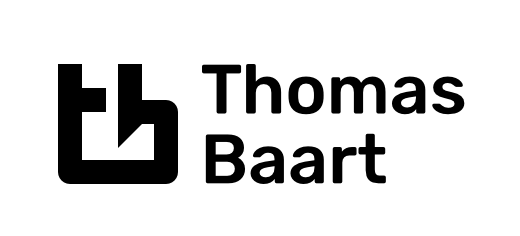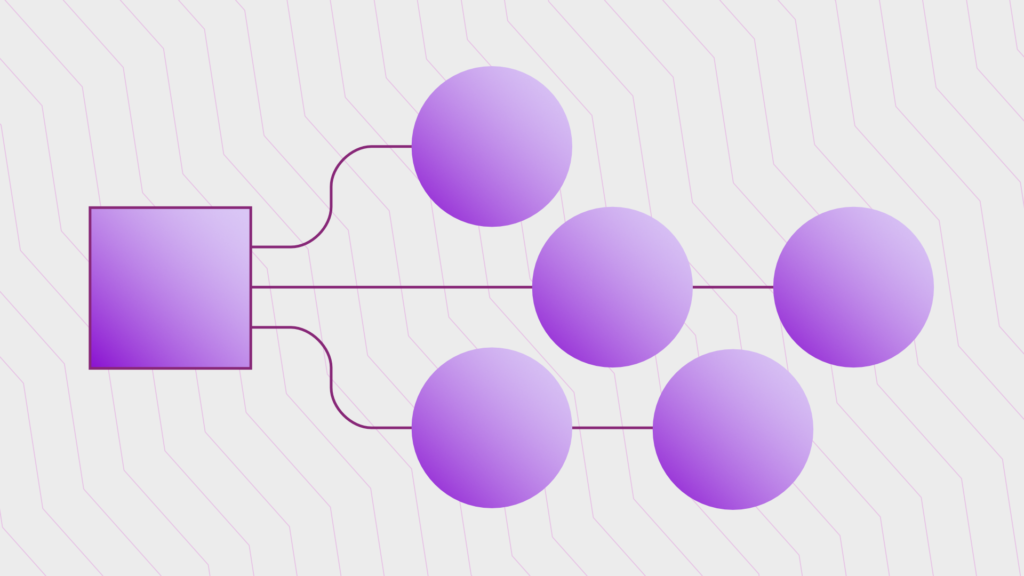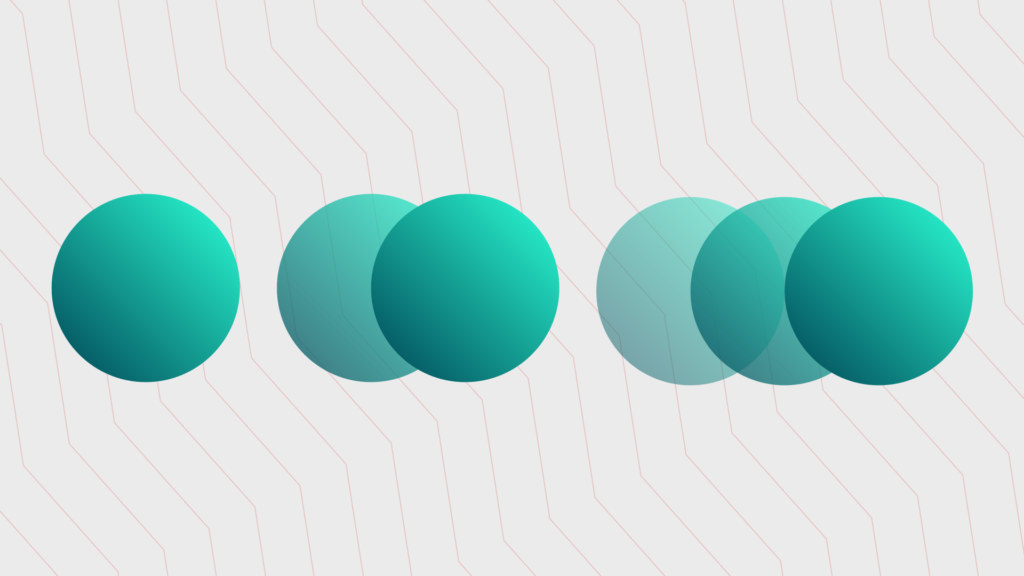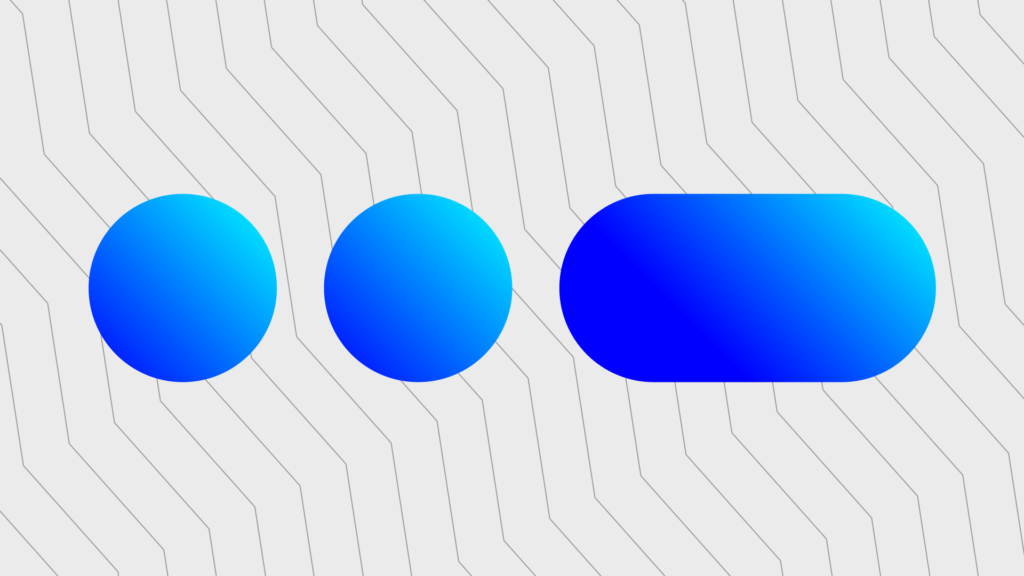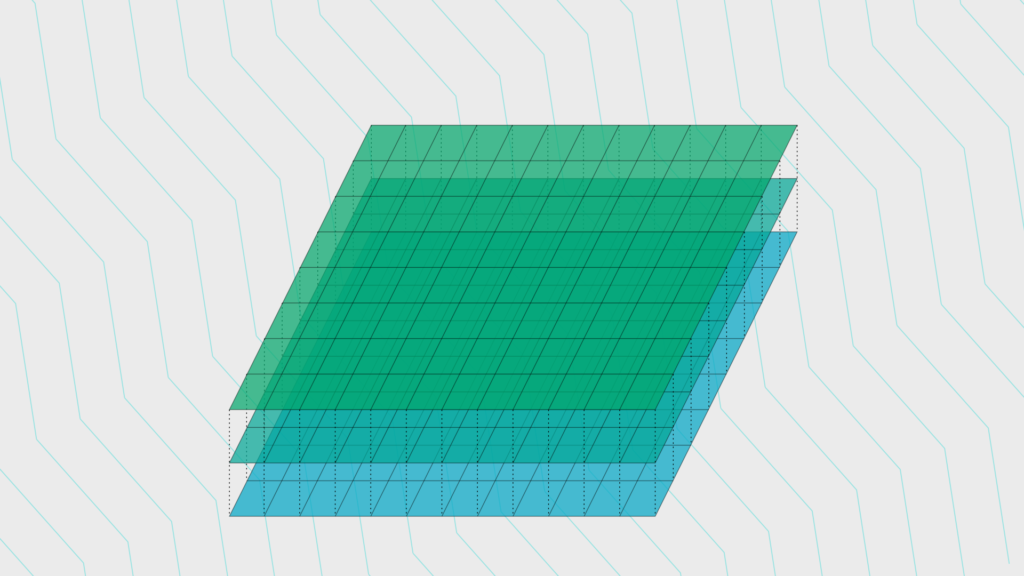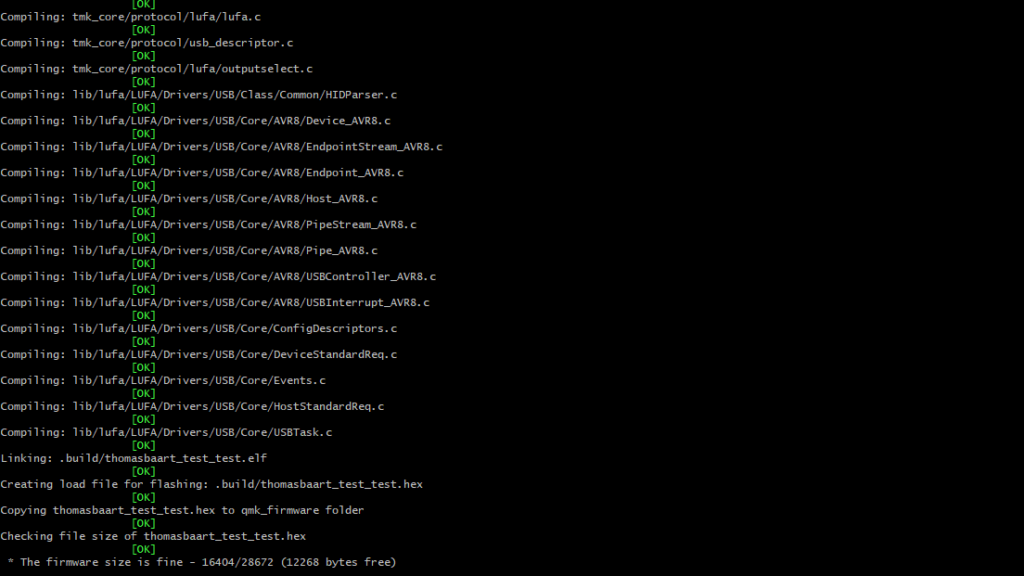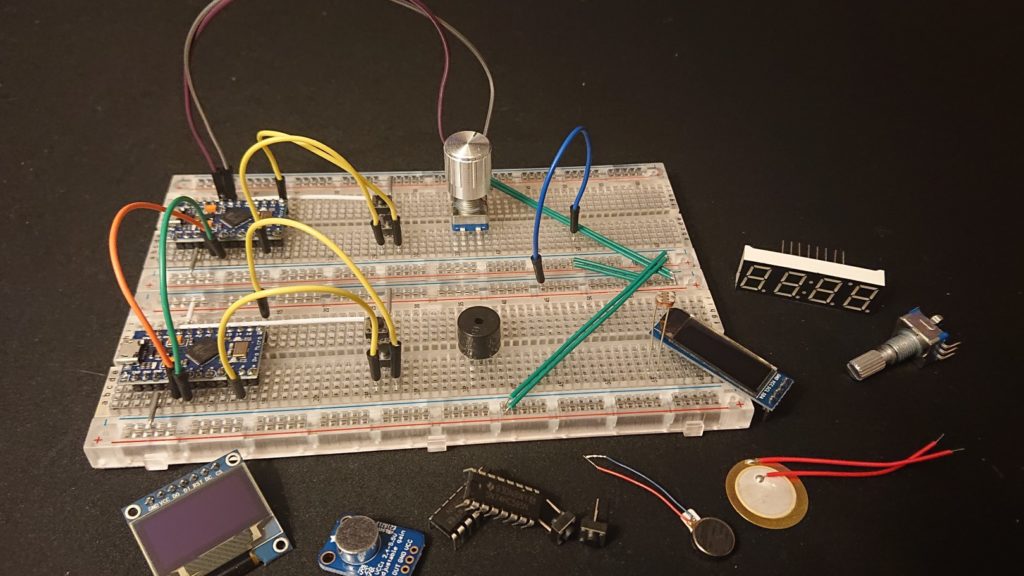QMK Basics: Leader Key, using sequences for shortcuts
With the Leader Key, you can replace complicated shortcuts with easy to remember sequences. In this post you’ll learn how to use it.
QMK Basics: Tap dance, or how to let a key do more with one, two, three
Tap Dance is a powerful feature in QMK that lets a key do something else when pressed more than once. Make it your own with this guide.
QMK Basics: Tap and hold actions: Tap into your modifiers
Ever tapped a modifier key? With QMK, you can do much more with them by using tap and hold actions. In this post, you’ll learn how!
QMK Basics: How to add a layer to your keymap
The QMK Complete Newbs guide gets you up and running, but what do you do next? Learn what layers are and how to use them in this first QMK Basics post.
Reducing firmware size in QMK
QMK has plenty of features, but your microcontroller doesn’t have an endless supply of flash memory. Learn how to reduce the size of your firmware and what features impact firmware size the most.
What extra pins can I use on the Iris keyboard from keeb.io?
The Iris is a fine split keyboard from keeb.io. I want to add some custom hardware to it, but what pins can I use? I researched what each pin is used for – more info inside.